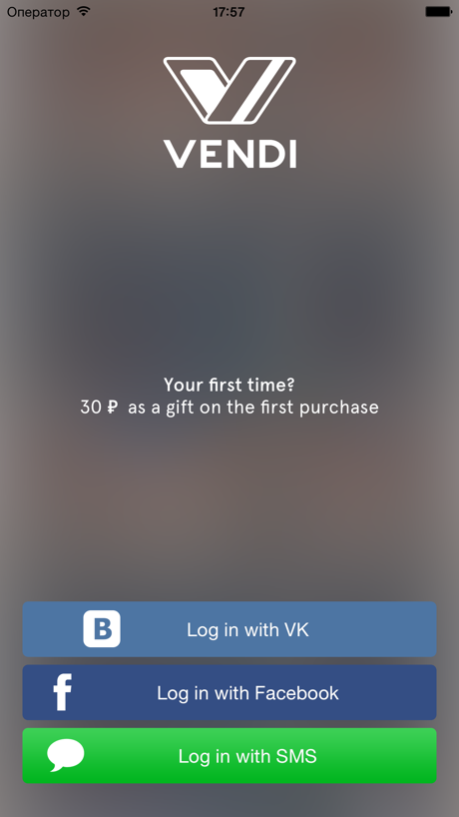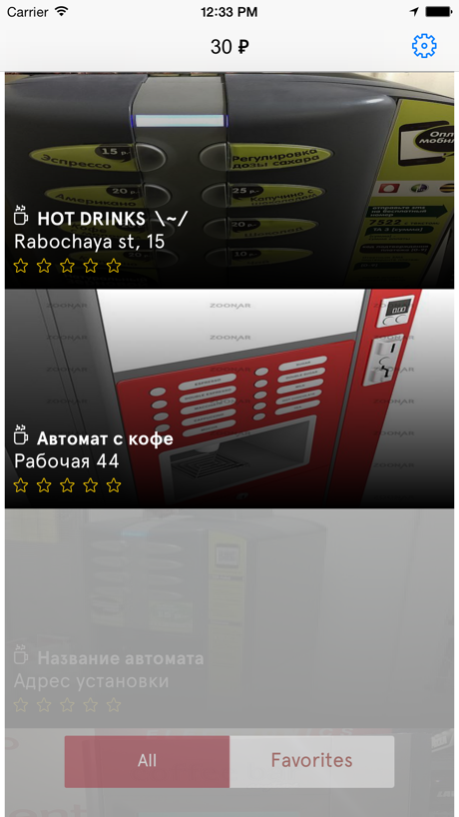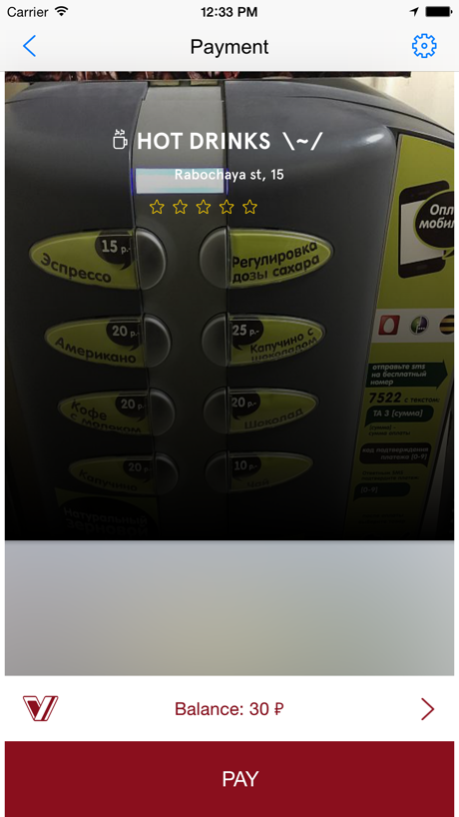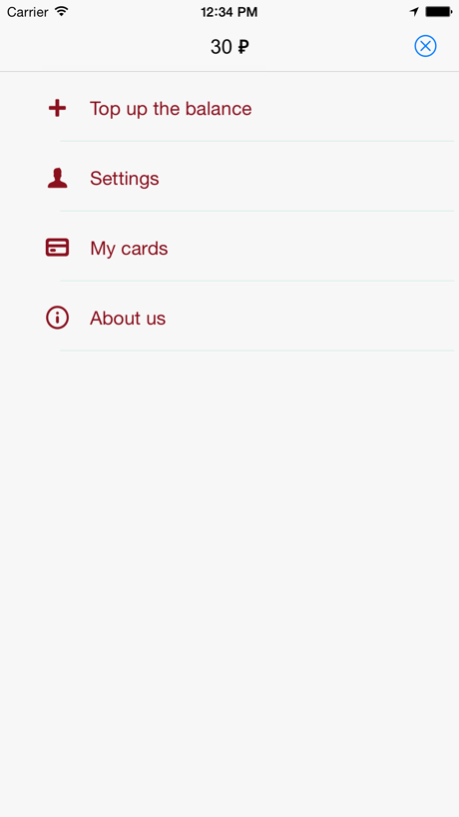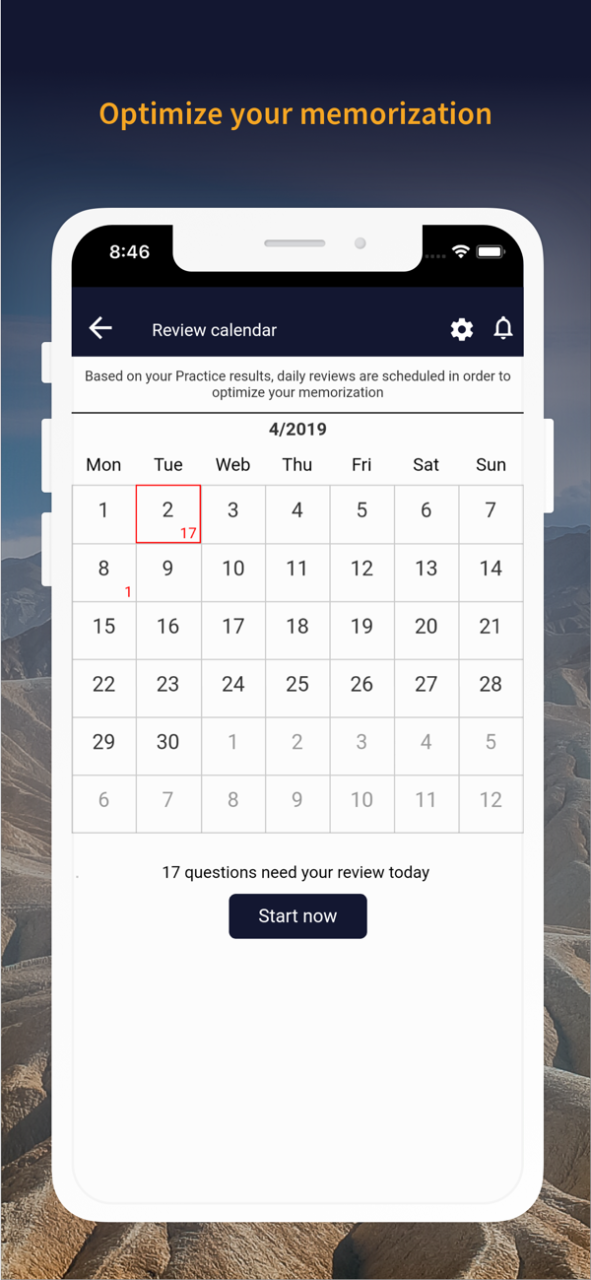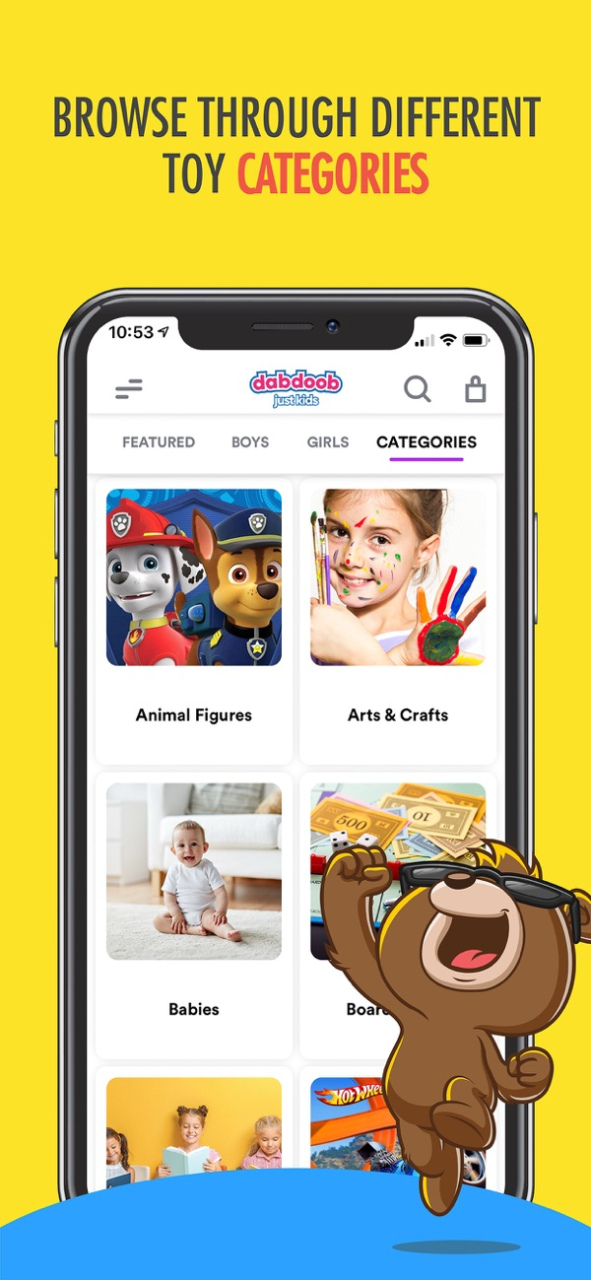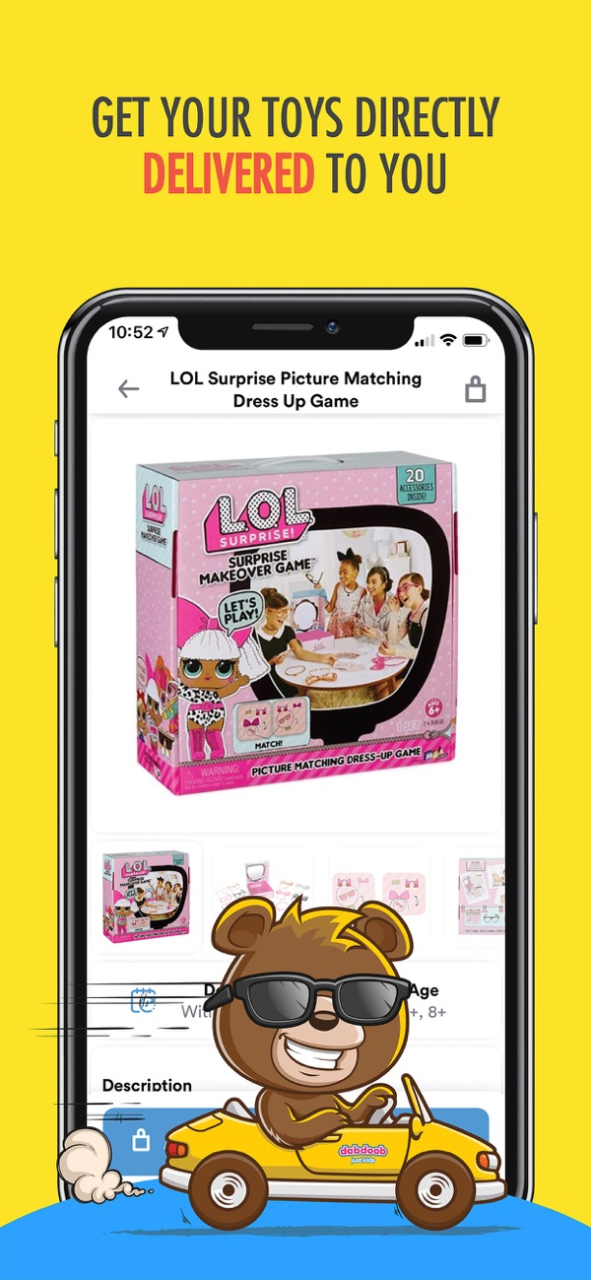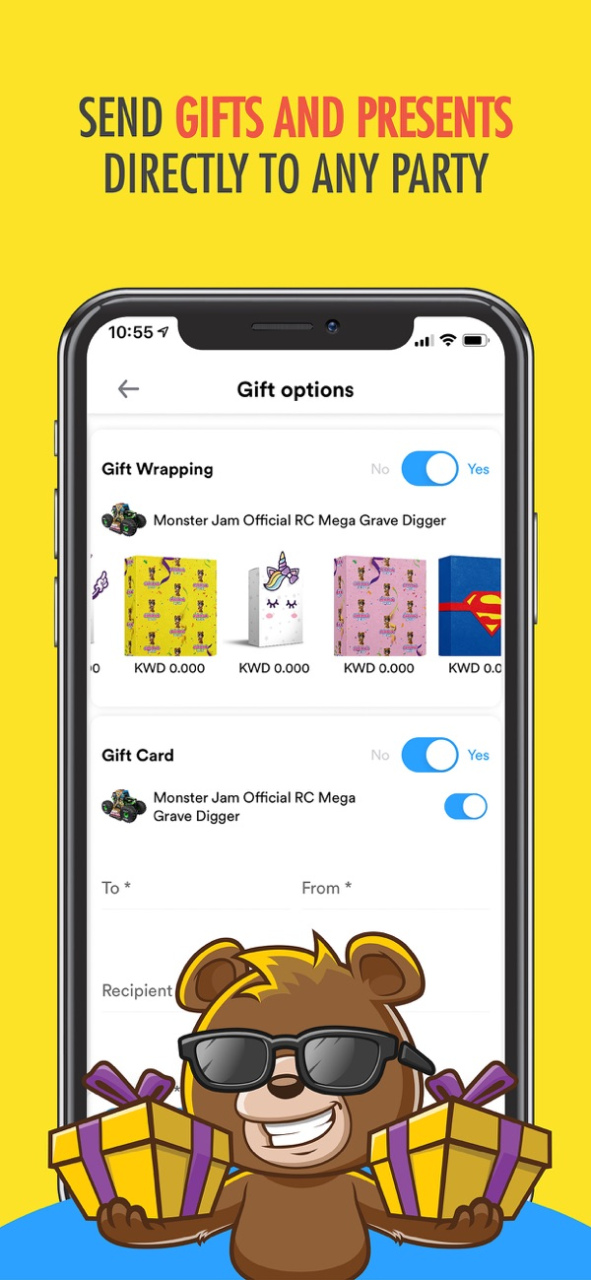VENDi - Mobile Payments for Vending Machines 1.5
Free Version
Publisher Description
VENDi mobile payment application allows you to quickly and conveniently pay at vending machines. Buy drinks or snacks with your mobile phone and forget about cash or credit cards. You will know that the machine is equipped with our system and accepts cashless payments if you see VENDi sticker on it. We make sure that your data is safe and all transactions are processed securely.
HOW IT WORKS:
1. Log in with VK, Facebook or SMS.
2. Add a card in "My cards". Go to "My Cards", click "Add a Card", enter a card number, name on card, expiration date, CVV code. Click "Add a Card".
3. Top-up the balance with your card. Go to "Top up the balance", enter the sum, choose and click on the card for topping up the balance. After the successful replenishment you will see "Balance has been topped up".
4. Choose the nearest machine. The list shows vending machines in radius of 500 meters and sorts them by distance.
5. Click "Pay" to make a purchase.
6. Choose your product by pressing a button on a vending machine.
7. The transaction is completed and you can enjoy your drinks or snacks.
You can also check this demo video to see how technology works (English subtitles): https://www.youtube.com/watch?v=vK5yTgVXFUs
Get your first purchase for FREE and enjoy a hassle-free mobile payment process! We want you and your friends to forget about coins, bills and credit cards - paying at vending machine should be easy.
Thank you for using VENDi!
Please feel free to contact us at info@hellovendi.com.
Mar 29, 2017
Version 1.5
This app has been updated by Apple to display the Apple Watch app icon.
bug fix
About VENDi - Mobile Payments for Vending Machines
VENDi - Mobile Payments for Vending Machines is a free app for iOS published in the Health & Nutrition list of apps, part of Home & Hobby.
The company that develops VENDi - Mobile Payments for Vending Machines is Ilia Lumpov. The latest version released by its developer is 1.5.
To install VENDi - Mobile Payments for Vending Machines on your iOS device, just click the green Continue To App button above to start the installation process. The app is listed on our website since 2017-03-29 and was downloaded 19 times. We have already checked if the download link is safe, however for your own protection we recommend that you scan the downloaded app with your antivirus. Your antivirus may detect the VENDi - Mobile Payments for Vending Machines as malware if the download link is broken.
How to install VENDi - Mobile Payments for Vending Machines on your iOS device:
- Click on the Continue To App button on our website. This will redirect you to the App Store.
- Once the VENDi - Mobile Payments for Vending Machines is shown in the iTunes listing of your iOS device, you can start its download and installation. Tap on the GET button to the right of the app to start downloading it.
- If you are not logged-in the iOS appstore app, you'll be prompted for your your Apple ID and/or password.
- After VENDi - Mobile Payments for Vending Machines is downloaded, you'll see an INSTALL button to the right. Tap on it to start the actual installation of the iOS app.
- Once installation is finished you can tap on the OPEN button to start it. Its icon will also be added to your device home screen.